How To Recover Deleted Files from USB, Memory Card, Pen Drive
Have you ever been put into a situation of deleting your important files accidentally ?Not to worry because here we will discuss about the methods to recover your deleted fileswhich were deleted by mistake or by a virus attack.Even the files which you have deleted using the “Shift+Del” command can be restored.Wonder how? Whenever you delete a file from your computer the file is not actually erased from your computer, instead your memory that has been occupied by the file is made free still keeping the file in that memory.So only when you add a new file in your system those old files will be replaced.So the chances of getting back the deleted file are 50-50.
Also read : Best windows softwares you must have
No matter if it is your Pendrive, Hard disk or any other storage media , until those files are not replaced by a new one they can be restored completely.Okay time to show you how torecover those deleted files.
RECOVER DELETED FILES FROM USB, PEN DRIVE, MEMORY CARD :
You can use this Best Paid tool for recovering any kind of Images or photos from your Memory card which were deleted by mistake.
Here’s the link to get this tool.
What you can do with this tool :
- Recover accidentally removed files
- Undelete Files which were deleted by mistake
- Recover upto 200+ formats of files from the memory card or pendrive or hard disk
- Recover shift + deleted files
STEPS TO RECOVER THE DELETED FILES FROM PC:
There are lots of methods to recover the deleted file but i would personally recommend this method because its worth your time.If you are only looking for a free software then download this one : Recuva other users follow the steps mentioned below.
- Download this software named UnDeletePlus : Download UndeletePlus
- After you have completed the process of installation open the software and have a look at its User-friendly interface.
- Now quickly select the drive on which you have deleted your file and select the filter button at the top.You can search for any specific file or all at once.
- There are lots of options under the setting menu like neglecting the files with zero size etc.Just go through it and select those settings that suits you.
- Now click on the Start Scan button and wait for a while.All you need here is some patience.
- Once the scanning process have been completed you can see the file in the window and a preview of the file will be displayed when you click on it.
- Click on the recover file button and you will be asked for the license key.Register with them and get it or just surf the net you might get it for free somewhere.
- Enter the license key and click on the continue button and you will be prompted to continue,Just click yes and you will get your file in the folder where you have specified.


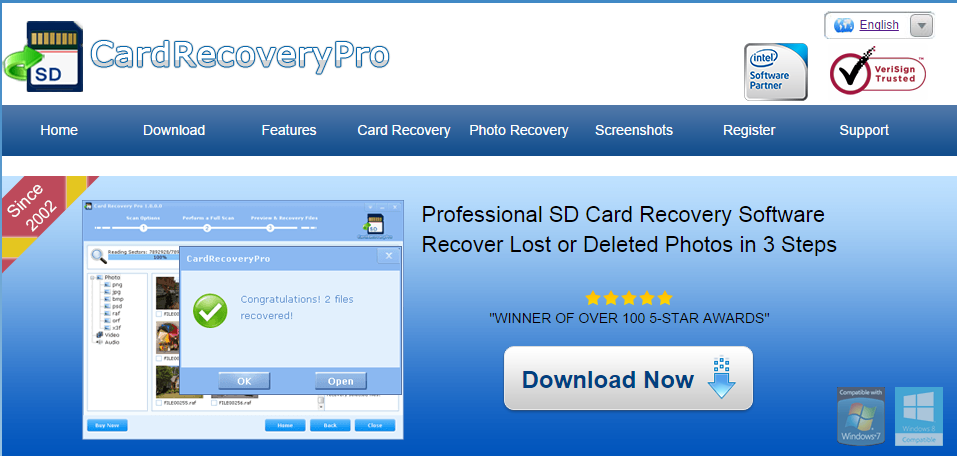



0 comments:
Post a Comment